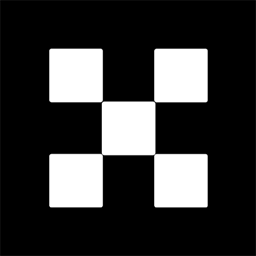linux下的Grub文件
# grub.conf generated by anaconda
#
# Note that you do not have to rerun grub after making changes to this file
# NOTICE: You have a /boot partition. This means that
# all kernel and initrd paths are relative to /boot/, eg.
# root (hd0,0)
# kernel /vmlinuz-version ro root=/dev/sda2
# initrd /initrd-version.img
#boot=/dev/sda
default=0
(默认启动的是第一个系统,如果是多系统可以通过default后面的数字区分开来)
timeout=5
(启动时提示信息停顿的时间)
splashimage=(hd0,0)/grub/splash.xpm.gz
(Grub的背景图片)
hiddenmenu
title Red Hat Enterprise Linux Server (2.6.18-53.el5)
(显示的标题信息)
root (hd0,0)
(root启动时的位置)
kernel /vmlinuz-2.6.18-53.el5 ro root=LABEL=/ rhgb quiet
(kernel内核所在的位置和名字)
initrd /initrd-2.6.18-53.el5.img
(initrd内核镜像的名字)
本文出自 "ct的技术总结" 博客
关键词标签:linux,Grub文件